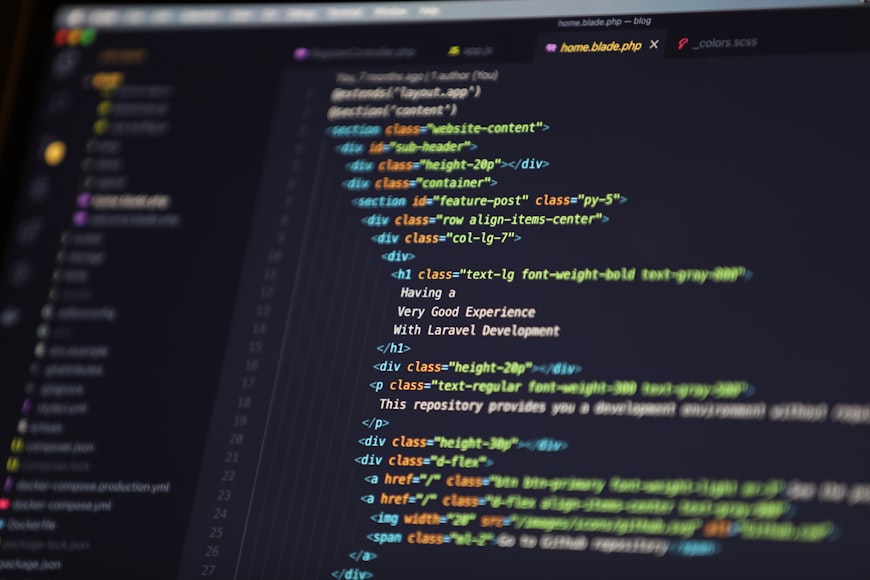HTML ELEMENTS
An HTML element is a type of HTML (HyperText Markup Language) document component, one of several types of HTML nodes (there are also text nodes, comment nodes and others).HTML document is composed of a tree of simple HTML nodes, such as text nodes, and HTML elements, which add semantics and formatting to parts of document (e.g., make text bold, organize it into paragraphs, lists and tables, or embed hyperlinks and images). Each element can have HTML attributes specified. Elements can also have content, including other elements and text.
Tags vs. elements
The position of an element is specified by a start tag, optionally incorporating some child information, and is concluded by an end tag, as is commonly known.
[1] This is true for many elements in an HTML document, but not all. HTML 4.01 Specification emphasises this distinction explicitly:
Elements aren't the same as tags. Tags are a term used by some to describe elements (e.g., "the P tag"). Keep in mind that the element is one thing, while the tag (start or end tag) is another. The HEAD element, for example, is always there, even if the start and end HEAD tags are missing from the HTML. [1]